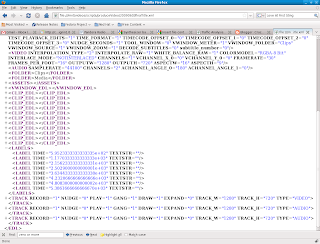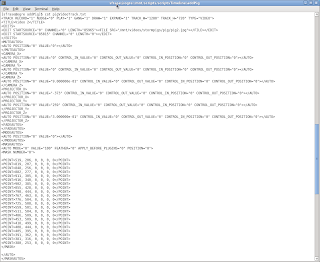Normally, I would do my edits and then post an MPEG-TS to Vimeo. However, as Florian had called out recently, I found that portions of the final video were slightly underwhelming in quality. Specifically, some timelapses in the video looked grainy. This was because the MPEG2 render parameters I had been using in the above link were giving me less than best quality. So my solution was to use a two pass encode from Cinelerra via the YUV4MPEG stream capability into an MPEG4.
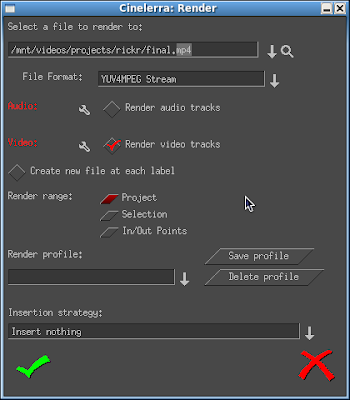
Easier said then done.
There are three steps:
1) export the audio
2) perform the first pass encoding into /dev/null
3) perform the second pass encoding with the audio file into the final file
Export the Audio
As I was having some sync issues, I pushed the audio a little further down the timeline using a negative nudge value.
First Pass Encode
Cinelerra seems to be very sensitive to any garbage in the command line sent to the YUV4MPEG stream. Look at this output:
Render::run 10That is just damn ugly. It looks like some crap got pasted into the command string. Even though I couldn't see anything at the end of the line in the YUV4MPEG stream, I hit the delete key a few times. The method cleaned out whatever invisible control characters got into the command.
trying popen(ffmpeg -threads 8 -y -i - -an -v 1 -vcodec libx264 -aspect 1.7777 -b 9000k -bt 7775k -refs 1 -deblockalpha 0 -deblockbeta 0 -subq 1 -me_range 21 -bf 0 -level 30 -g 300 -keyint_min 30 -sc_threshold 40 -rc_eq 'blurCplx^(1-qComp)' -qcomp 0.7 -qmax 51 -qdiff 4 -i_qfactor 0.71428572 -maxrate 10000k -bufsize 2M -cmp 1 -f mp4 -pass 1 /dev/null� ��� ��� ��� ��� ��� ��� ��� ��� ��� ��� ��� ��� ��� ��� ��� ��� ��� ��� ��� ��� ��� ��� ��� ��� ��� ��� ��� ��� ��� ��� ��� ��� ��� ��� ��� ��� ��� ��� ��� ��� ��� ��� ��� ��� ��� ��� ��� ��� ��� ��� ��� ��� ��� ��� ��� ��� ��� ��� ��� ��� ��� ��� ��� ��� ��� ��� ��� ��� ��� ��� ��� ��� ��� ��� ��� ��� ��� ��� ��� ��� ��� ��� ��� ��� ��� ��� ��� ��� ��� ��� ��� ��� ��� ��� ��� ��� ��� ��� ��� ��� ��� ��� ��� ��� ��� ��� ��� ��� ��� ��� ��� ��� ��� ��� ��� ��� ��� ��� ��� ��� ��� ��� ��� ��� ��� ��� ��� ��� ��� ��� ��� ��� ��� ��� ��� ��� ��� ��� ��� ��� ��� ��� ��� ��� ��� ��� ��� ��� ��� ��� ��� ��� ��� ��� ��� ��� ��� ��� ��� ��� ��� ��� ��� ��� ��� ��� ���)
FFmpeg version 0.6-rpmfusion, Copyright (c) 2000-2010 the FFmpeg developers
built on Sep 23 2010 18:55:52 with gcc 4.4.4 20100630 (Red Hat 4.4.4-10)
configuration: --prefix=/usr --bindir=/usr/bin --datadir=/usr/share/ffmpeg --incdir=/usr/include/ffmpeg --libdir=/usr/lib64 --mandir=/usr/share/man --arch=x86_64 --extra-cflags='-O2 -g -pipe -Wall -Wp,-D_FORTIFY_SOURCE=2 -fexceptions -fstack-protector --param=ssp-buffer-size=4 -m64 -mtune=generic' --extra-version=rpmfusion --enable-bzlib --enable-libdc1394 --enable-libdirac --enable-libfaac --enable-nonfree --enable-libfaad --enable-libgsm --enable-libmp3lame --enable-libopenjpeg --enable-libschroedinger --enable-libspeex --enable-libtheora --enable-libvorbis --enable-libvpx --enable-libx264 --enable-libxvid --enable-x11grab --enable-avfilter --enable-avfilter-lavf --enable-postproc --enable-pthreads --disable-static --enable-shared --enable-gpl --disable-debug --disable-stripping --shlibdir=/usr/lib64 --enable-runtime-cpudetect
libavutil 50.15. 1 / 50.15. 1
libavcodec 52.72. 2 / 52.72. 2
libavformat 52.64. 2 / 52.64. 2
libavdevice 52. 2. 0 / 52. 2. 0
libavfilter 1.19. 0 / 1.19. 0
libswscale 0.11. 0 / 0.11. 0
libpostproc 51. 2. 0 / 51. 2. 0
[yuv4mpegpipe @ 0xf0a5f0]Estimating duration from bitrate, this may be inaccurate
Input #0, yuv4mpegpipe, from 'pipe:':
Duration: N/A, bitrate: N/A
Stream #0.0: Video: rawvideo, yuv420p, 1920x1088, PAR 1:1 DAR 30:17, 30 tbr, 30 tbn, 30 tbc
/dev/null� ��� ��� ��� ��� ��� ��� ��� ��� ��� ��� ��� ��� ��� ��� ��� ��� ��� ��� ��� ��� ��� ��� ��� ��� ��� ��� ��� ��� ��� ��� ��� ��� ��� ��� ��� ��� ��� ��� ��� ��� ��� ��� ��� ��� ��� ��� ��� ��� ��� ��� ��� ��� ��� ��� ��� ��� ��� ��� ��� ��� ��� ��� ��� ��� ��� ��� ��� ��� ��� ��� ��� ��� ��� ��� ��� ��� ��� ��� ��� ��� ��� ��� ��� ��� ��� ��� ��� ��� ��� ��� ��� ��� ��� ��� ��� ��� ��� ��� ��� ��� ��� ��� ��� ��� ��� ��� ��� ��� ��� ��� ��� ��� ��� ��� ��� ��� ��� ��� ��� ��� ��� ��� ��� ��� ��� ��� ��� ��� ��� ��� ��� ��� ��� ��� ��� ��� ��� ��� ��� ��� ��� ��� ��� ��� ��� ��� ��� ��� ��� ��� ��� ��� ��� ��� ��� ��� ��� ��� ��� ��� ��� ��� ��� ��� ��� ��� ���: File name too long
Received sigpipe
Received sigpipe
Render::run: Session finished.
My first pass encoding string was this:
ffmpeg -threads 8 -y -i - -an -v 1 -vcodec libx264 -aspect 1.7777 -b 9000k -bt 7775k -refs 1 -deblockalpha 0 -deblockbeta 0 -subq 1 -me_range 21 -bf 0 -level 30 -g 300 -keyint_min 30 -sc_threshold 40 -rc_eq 'blurCplx^(1-qComp)' -qcomp 0.7 -qmax 51 -qdiff 4 -i_qfactor 0.71428572 -maxrate 10000k -bufsize 2M -cmp 1 -f mp4 -pass 1 /dev/null
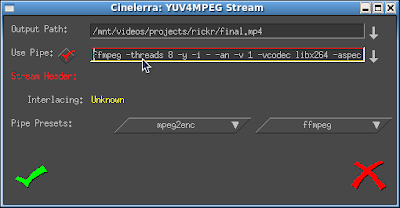
Note that
1) the audio file is not merged at this first pass step.
2) there is no output file in the first pass encode, the output goes directly to /dev/null
Second Pass Encode
The second pass encode string is where I add my audio file and my output. In the second pass encode string below, note the appearance of the audio file path and the % at the end of the YUV4MPEG stream indicating the output file:
ffmpeg -threads 8 -y -i - -i /mnt/videos/projects/rickr/final.mp3 -v 1 -vcodec libx264 -aspect 1.7777 -b 9000k -bt 7775k -refs 1 -deblockalpha 0 -deblockbeta 0 -subq 1 -me_range 21 -bf 0 -level 30 -g 300 -keyint_min 30 -sc_threshold 40 -rc_eq 'blurCplx^(1-qComp)' -qcomp 0.7 -qmax 51 -qdiff 4 -i_qfactor 0.71428572 -maxrate 10000k -bufsize 2M -acodec libfaac -ab 256k -ar 44000 -ac 2 -cmp 1 -f mp4 -pass 2 %
Note that I could have done these commands outside of Cinelerra if I had output the video to some intermediate file format, usually Quicktime for Linux with JPEG or MJPEG compression for best results.
Every project I do leads me to find some bit of minutiae that sticks in my brain. This time, the minutiae is an FFMPEG bug wherein the parameter to make adjustments to the audio sync does not work for MPEG4 files:
https://roundup.ffmpeg.org/issue359
Final Result
All-in-all, I think this pain gave some very nice results. Let me know what you think:
A Little Time Away from crazed mule on Vimeo.
Music By Rick Rascati from his album Cinemusica
http://myspace.com/rickrmusic
Shot with a Canon 5D (90%), other JVC HD10U
Another one bites the dust. Have a good one, folks.
the mule
Reference
http://howto-pages.org/ffmpeg/