http://feeds.feedburner.com/StormpigsPodcast
The format of the video edit is roughly the same for every video:
- intro titles
- staff titles
- songs
- end credits
Cinelerra's Edit Decision List (EDL)
Let's look at Cinelerra's EDL. This is an XML text file that gets written when you save a Cinelerra project. The easiest way to review the EDL is to open it in a browser, as the browser will let you expand and collapse the XML elements. Here's a screen cap of the EDL in Firefox:
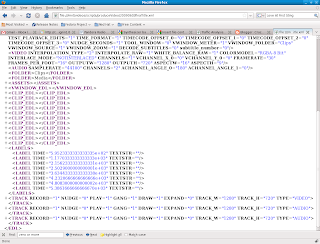
When I create my monthly video podcast, I place title effects on Cinelerra's timeline for each song of about a dozen songs. The title effect looks like this:

Placing title effects is a real time sink, especially when I have to place one for each song. I place title effects about 20 seconds into each song. I separate each song by placing a label between the clips. So the labels indicate where in the video track I will need to place title effects. You can see that the title effect is placed after the appearance of a label in Cinelerra's timeline below:

The Task
My goal is to have a shell script find the position of the label in the EDL and plop the title effects about 20s after the appearance of the label. After I add the labels programmatically, I can do fancier edits to the project later on.
In today's post, I will describe a bit more about my workflow and the EDL, and also show you a basic shell script command to insert a title effect into the EDL.
The Procedure
First, I put my basic edit together assembling the clips on the timeline, doing my audio and video fades and placing labels between the clips. This is my first round of edits. At this point, my timeline is very simple. I only have a video track and two audio tracks:

I will use a script to insert a title effect into the EDL file. In the Cinelerra EDL, a title effect (designated by the PLUGINSET XML element) looks like this:
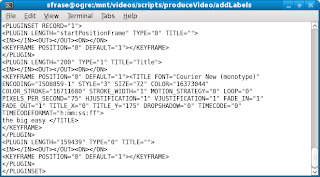
Let's inspect the EDL in order to find the block of labels. If you grep for 'LABEL TIME' in the EDL, you'll find an XML code block that looks like this:
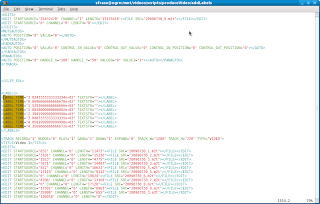
I will need to edit the video TRACK that appears directly beneath the LABELS in the EDL. Since there is quite a bit of confusing repetition in the EDL file, finding the list of LABELs helps identify which TRACK we need to edit. I've capitalized the words in the above sentence to highlight the XML elements you'll need to look for when editing EDL.
Using a bash shell script, I'll add a title effect after the last MASKAUTOS XML tag, but before the closing TRACK tag. Again, this is the closing TRACK tag of the video TRACK:
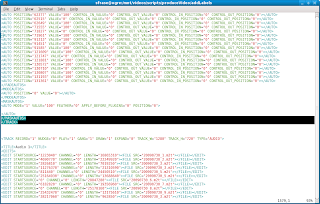
I've created a second file containing just one title effect, the PLUGINSET example from above:
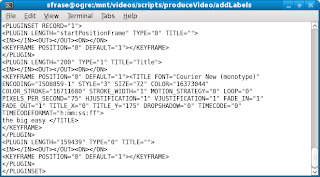
I will then use a bit of sed (stream editor) magic to insert that file into the right spot in the main Cinelerra EDL for the project. Here is the script command that will place the PLUGINSET into the correct position in the XML:
sed -e "/LABEL TIME/,/^<\/MASKAUTOS/{ /<\/MASKAUTOS>/r titleEffectPluginset.txt
}" cinelerraEdl.xml > cinelerraEdlNewEdit.xml
Let's break this apart:
sed -e "/LABEL TIME/ # This finds the first occurrence of "LABEL TIME" (a label) in the EDL. Remember that the appearance of labels in the EDL tells us that the video TRACK in which we need to insert our title effect comes next in the file.
,/^<\/MASKAUTOS/{ # This finds the first occurrence of a closing MASKAUTOS tag after the string "LABEL TIME". Our title effect, the PLUGINSET, will be inserted after this closing tag.
/<\/MASKAUTOS>/r titleEffectPluginset.txt # Insert the title effect boilerplate after the end MASKAUTOS XML tag
}" cinelerraEdl.xml > cinelerraEdlNewEdit.xml # Have sed perform the edit on "cinelerraEdl.xml", but save the output to "cinelerraEdlNewEdit.xml
The Result - Before
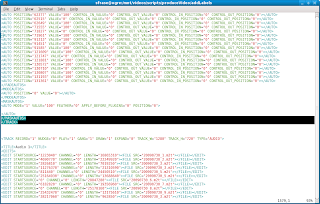
The Result - After
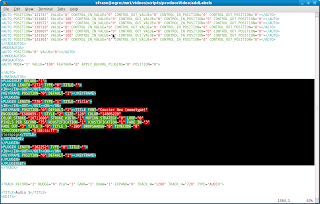
You can see that sed has inserted the title effect (the PLUGINSET XML boilerplate) in between the closing MASKAUTOS tag and the closing tag of the video TRACK. Pretty cool!
This is a simple example of editing Cinelerra EDL, but is the first step to helping me automate otherwise manual tasks in my monthly video podcast creation.
I will try to expand upon this subject in future posts.
-enjoy-
The Mule

No comments:
Post a Comment