
I then used the following settings to extract the color from the image:
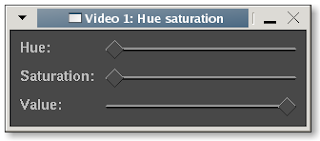
The image then looked like this:

I then applied a histogram effect, tweaking the red/blue/green channels only allowing the higher frequencies:
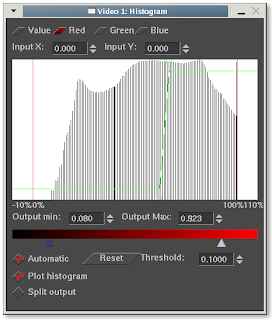
To give the image a grainy look:
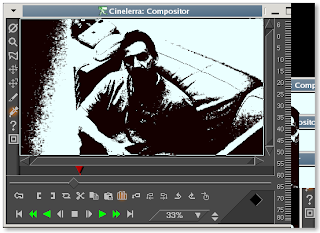
However, the grains looked too sharp, so I applied a blur using a pixel width of 8:
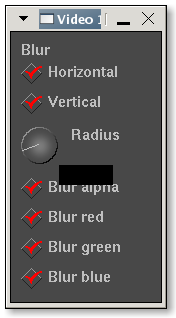
To this result:

Here's a test video (4.7MB):
test video
The next experiment will tweak the audio for additional weirdness.

No comments:
Post a Comment